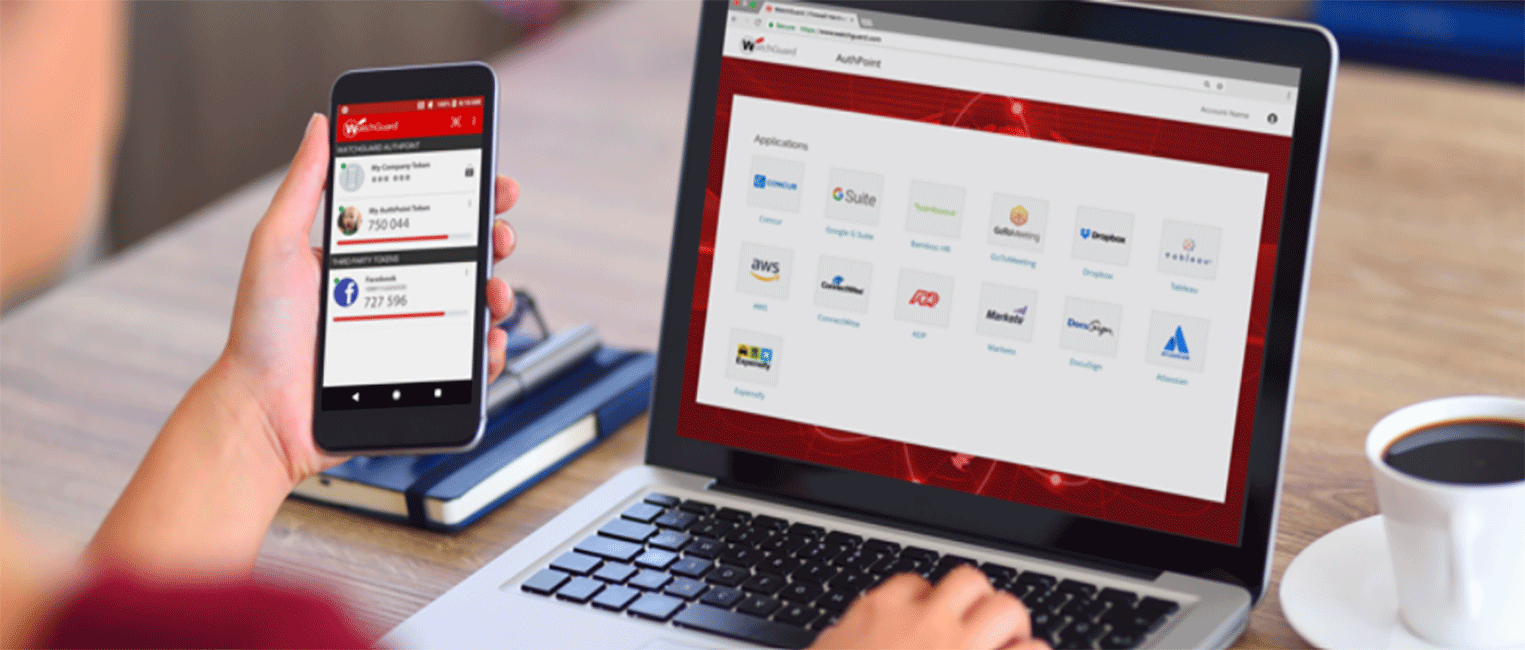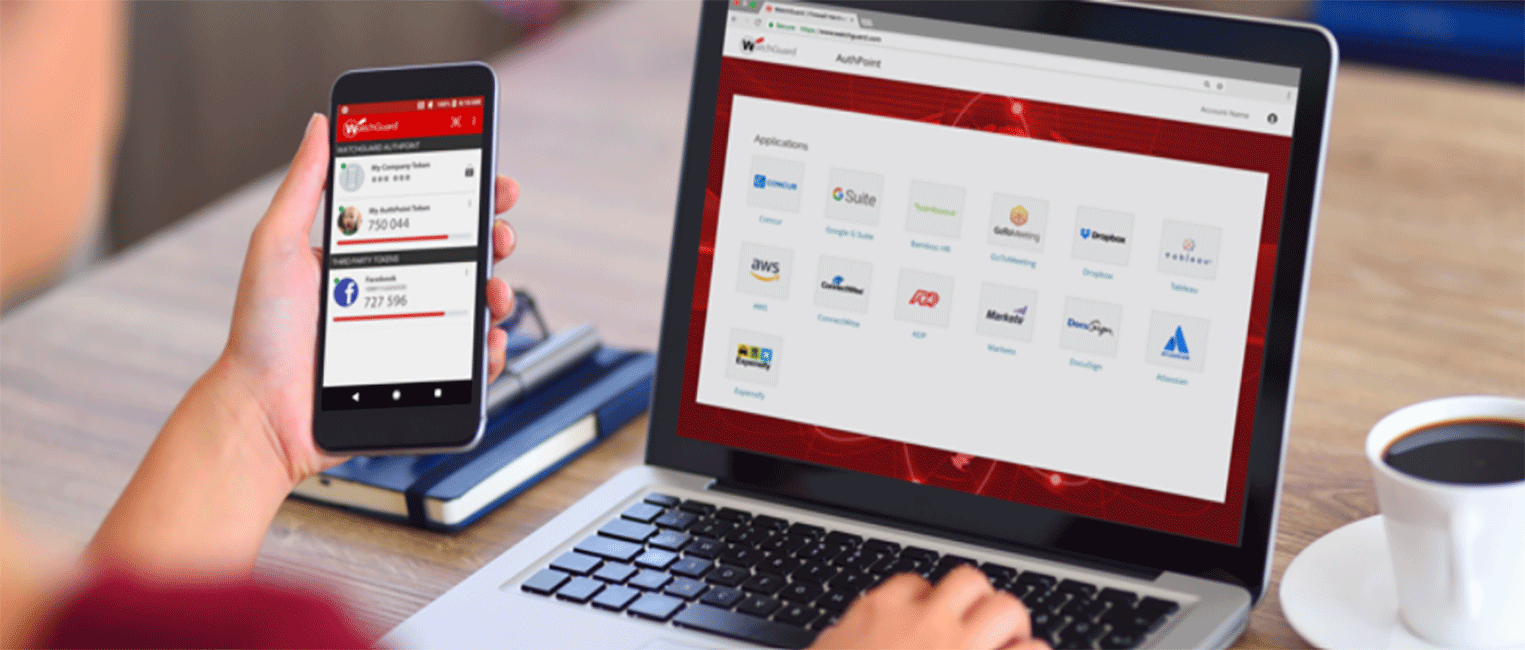
Remote computer access is the ability to access another computer or network that isn’t in your physical presence. Remote computer access allows an employee to access a computer desktop and its files from a remote location. This helps enable an employee who is working from home, for instance, to work effectively.
With the 2020 outbreak of the novel coronavirus, remote computer access has taken on increased importance. Remote computer access can allow employees to continue doing their jobs away from their physical workplace, which can help keep businesses running.
Remote access to computers isn’t new. It can have advantages for people at work and in their private lives. Here are two examples.
-
Remote access software is helpful when you’re in a meeting at another office with your laptop — or telecommuting — and need an important file that’s on your office computer.
-
Remote computer access can help you assist someone in your personal life who might be far away. You might want to help elderly parents finish their tax returns, for instance. You’ll be able to access their computer and their financial documents if you have remote access set up on your respective computers.
It can be helpful to learn how remote computer access works, what are the possible security risks, and how you can access other computers and networks remotely and safely. Here’s what you need to know.